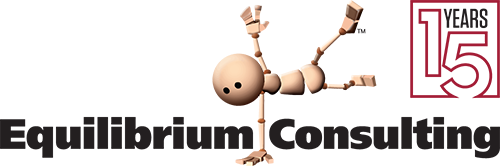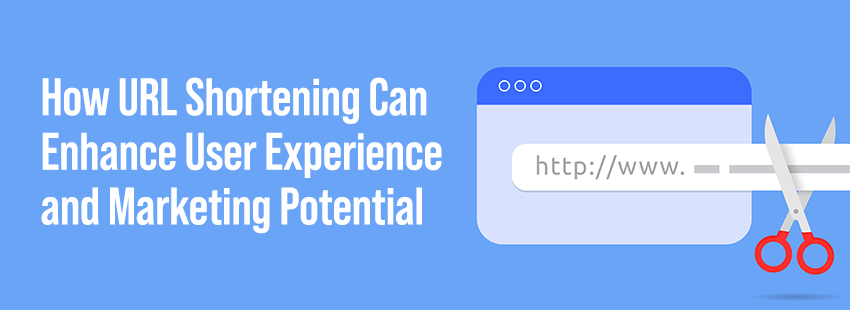Create Your Own shortened URL for collateral
A custom shortened link is great for building a personal or business brand, as readers know exactly where it will lead when they see it shared on social networks. With these easy steps, you can customize short links for your site and share branded URLs across the web using Bitly.
First, you need to have a domain, which most that read this blog have. If you don’t There are a number of services you can use to find an available URL, but the most convenient for finding a short URL is Domainr. If you type in the word you want to include in your short URL, this site will provide the different ways you might assemble it with a variety of domains. It also lets you know which of these options is available for purchase.
Second, you need to create a Bit.ly account. If you don’t already have one, it is free to sign up. With the free account, you’ll be able to set up your customized short URL and view statistics on the customized short links that you create. You’ll need to verify your e-mail address before you can create a custom short domain.
Third, share your shortened URL!
Now that all of your virtual wires are connected, any URLs from your long domain can be shortened, provided that you are logged into your Bit.ly account. This set up will not customize links to your site that others are sharing. When you reach those 17 million uniques per month, let us know, and we’ll show you how to get that rolling.