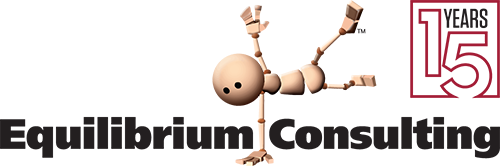Metrics to Measure Website Performance
Use These Basic Metrics to Measure Website Performance
If you’re unsure of how well your website is performing, you’re probably not tracking basic web metrics (e.g., page views, bounce rate, average time on page), which you can easily do with a web analytics tool.
While there are numerous web analytics solutions available for free in today’s marketplace, Google Analytics is, without a doubt, the most popular one (it was the most widely used web analytics service on the web in 2019). If you’re not familiar with the solution, it’s relatively simple to navigate after you get the hang of it.
After you’ve selected your web analytics tool of choice, there are several basic web metrics to evaluate on an ongoing basis.
Know your visitors
Evaluating your website’s traffic is key to understanding your visitors. When there are significant jumps or sudden dips in your website’s traffic, analyze them. For example, how does your traffic do on weekends? Can you identify any patterns? If so, make a note of them for future reference.
Don’t forget to delve deeper into the numbers to analyze where your traffic is coming. For instance, are many visitors finding your website via Google Search? If so, determine why and decide whether to allocate more resources to fuel its growth (e.g., doubling down on your SEO efforts).
How long are your visitors staying?
Are visitors consuming your content? Knowing how long your visitors are staying on your website can give you a sense of whether the content you’re producing is appealing to your visitors. Use the “average time on page” web metric to help you with evaluating your site’s content.
For example, let’s say an article on your website is lengthy, and its average time on page is 15 seconds. More than likely, your visitors aren’t finding the piece of content value. Are they not finding the content relevant? Is the article too long? Reassess your content to see if you can find out why.
What’s your bounce rate?
Another metric to measure your website’s success is the bounce rate.
Bounce rate is “single-page sessions divided by all sessions, or the percentage of all sessions on your site in which users viewed only a single page and triggered only a single request to the Analytics server,” according to Google.
In other words, the bounce rate refers to the percentage of visitors who left your website without taking any action (e.g., they didn’t click on another page on your homepage).
A high bounce rate isn’t necessarily a bad thing. If you have a single-page website, a high bounce rate is expected; however, if your homepage has a high bounce rate and plenty to offer your visitors (other pages, for instance), then something is probably wrong. You may want to examine how you’re marketing your website to users.
For example, are you driving users to your website through Google Ads? If so, your ads may be misleading users. You can fix this by evaluating your marketing copy and making any changes you deem necessary.
How many page views are your pages getting?
One of the most straightforward web metrics to understand is pageviews.
Simply put, a pageview is a visit to a page on your website.
You can use pageviews to help you determine the popularity of your pages; however, it’s not always best to rely on pageviews alone.
When measuring pageviews, it’s also important to consider other key web metrics, such as unique page views, which “represent the number of sessions during which that page was viewed one or more times,” according to Google. By following this approach, you can get a better sense of how your pages are performing.
The only way to determine how well your website is performing is by tracking key web metrics.