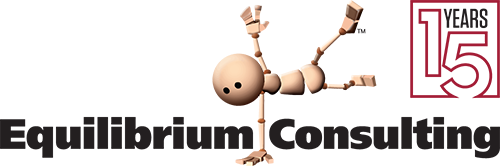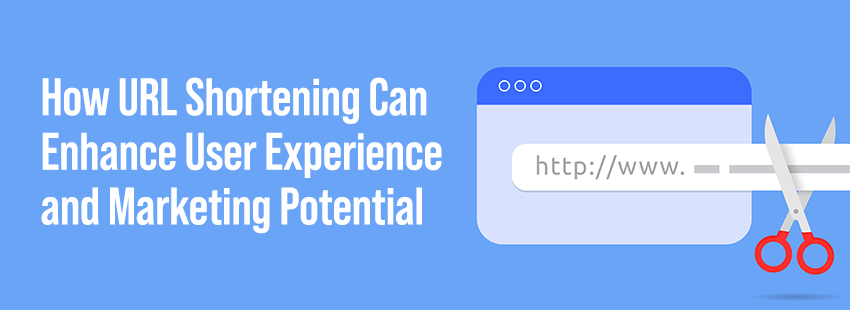Automatically preserve your documents while you work in QuoteWerks!
| Power failure, computer crashes, and bad luck. These are unfortunate circumstances that we live with in a technology age and cause us to lose countless hours each year. |
| In QuoteWerks v5.1, they added Auto-save to help reduce these issues. The Auto-save will remind you to save your document the first time you add a contact or item to the quote or proposal. Once you have saved your document the Auto-save will run silently in the background checking for changes to your document every two minutes.
If a change is found in your document, QuoteWerks will automatically save your work without interrupting what you are currently doing. A notification will appear in the bottom right-hand of the Document Items tab each time the Auto-save detects a change and has saved the document. The Auto-save feature is automatically enabled in QuoteWerks, however it can be toggled on/off under the Tools-> My Preferences settings. Each user has the option to enable or disable this feature. For information on setting up or using the ConnectWise with QuoteWerks, call us at 856.552.1053 x1001 |